Setup your biometric time attendance machine can streamline your workforce management and improve accuracy. Here’s a comprehensive guide on how to set up and make the most of this technology.
10 Steps to Setup Your Biometric Time Attendance Machine
1. Choose the Right Device
Select a biometric time attendance machine that suits your organization’s needs. Consider factors like the number of employees, required features, and budget. Popular brands include MDI, ZKTeco, and Suprema.
2. Unpack and Prepare
Carefully unpack your biometric time attendance machine and its components. Ensure you have all necessary items: the device, power adapter, mounting screws, and user manual.
3. Select an Ideal Location
Choose a central, easily accessible spot for Setup your biometric time attendance machine installation. Ensure it’s near a power outlet and, if needed, an internet connection.
4. Mount the Device
Use the provided screws to securely mount the device on the wall. Make sure it’s at a comfortable height for all employees to use and setup your biometric time attendance machine.
5. Connect Power and Network
First we must plug in the power adapter to press turn on the device. If required, connect by Ethernet cable to the device to your network using an RJ-45 connector cable.
6. Set up Date and Time
Navigate to the device settings to set the correct date and time. This ensures accurate attendance records.
7. Enroll Employees
Register each employee’s biometric data (usually fingerprints). Follow the device’s prompts to capture and store this information.
8. Configure Attendance Rules
Setup your biometric time attendance machine your organization’s specific attendance rules in the device. This may include work hours, overtime policies, and leave types.
9. Install and Set Up Software
Install the accompanying software on a computer if provided. Configure the software to communicate with the biometric device and generate reports.
10. Test and Train
Conduct a thorough test of the system to ensure it’s working correctly. Train your employees on how to use the biometric time attendance machine properly.
How to Set Up Your Biometric Time Attendance Machine:
A Step-by-Step Guide Thinking of upgrading your office’s time and attendance system? A biometric time attendance machine is the way to go. It’s a reliable and efficient solution that ensures accurate time tracking, reduces manual errors, and boosts productivity.
Let’s dive into the setup process:
1. Unbox and Power Up:
Carefully unpack your biometric time attendance machine and its accessories. Remove plastic from sensor Connect the device to a 3 pin UK socket stable power source. Setup your biometric time attendance machine ensure the power outlet is accessible and the power cord is securely plugged in.
2. Install the Software:
Download the software: Visit the manufacturer’s website or contact their support team to download the necessary software for your device. System requirements: Make sure your computer meets the minimum system requirements for the software. Installation process: Open manual button softcopy and follow the on-screen step by step instructions to install the software.
3. Connect the Device to Your Computer:
USB connection: Use a USB cable to connect the device to your computer. Network connection: If your device supports network connectivity, configure the network settings on the device and in the software.
4. Configure Basic Settings:
Date and time: Set the correct date and time on the device. Device name: Assign a unique name to your device for easy identification. Administrator access: Create an administrator account with strong credentials to manage Setup your biometric time attendance machine device settings and user data.
5. Enroll Employees:
Collect biometric data: Use the device’s fingerprint or facial recognition scanner to capture unique biometric data for each employee. Assign employee IDs: Assign a unique ID to each employee for easy identification and tracking. Set shift schedules: Define the work schedules for each employee, including shift timings, break times, and overtime rules.
6. Test and Calibrate:
Test the device: Conduct thorough testing to ensure accurate biometric readings and smooth operation. Calibrate the device: Calibrate the device regularly to maintain optimal performance and accuracy.
7. Deploy the Device:
Choose a strategic location: Place the device in a convenient and accessible location, ensuring clear visibility and easy access for employees. Provide training: Train your employees on how to use the device correctly and efficiently. Monitor and maintain: Regularly monitor the device’s performance and conduct routine maintenance to keep it running smoothly.
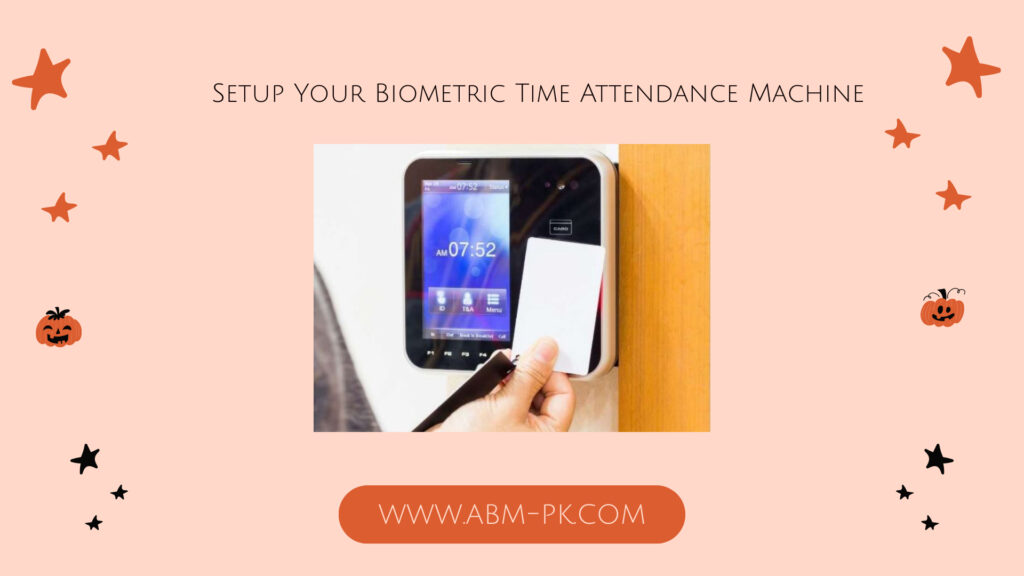
Frequently Asked Questions:
Q: What are the benefits of using a biometric time attendance machine? A: Biometric time attendance machines offer numerous benefits, including:
Accurate time tracking: Eliminates buddy punching and time theft.
Enhanced security: Ensures that only authorized personnel can access the system.
Increased productivity: Provides real-time insights into employee attendance and performance.
Streamlined HR processes: Automates time and attendance management tasks.
Q: How secure is biometric time attendance technology? A: Biometric technology is highly secure, as it relies on unique physical traits that cannot be easily replicated or stolen.
Q: Can I integrate my biometric time attendance machine with my payroll software? A: Yes, many biometric time attendance machines can be integrated with payroll software to streamline payroll processing and reduce manual errors.
By following these steps and addressing common FAQs, you can successfully set up and utilize your biometric time attendance machine and access control system to optimize your workforce management and improve overall efficiency.
FAQs about Biometric Time Attendance Machines
Q: How many fingerprints can be registered per person?
A: Most biometric time attendance machines allow up to 10 fingerprints per person, though typically only 2 (left and right index fingers) are registered.
Q: Can biometric time attendance machines work in different time zones?
A: Yes, many advanced systems allow you to set different time zones for various branches, enabling accurate attendance tracking across locations.
Q: How expensive are biometric time attendance devices?
A: While prices vary, biometric devices generally cost about 50% more than conventional mechanical punch clocks. However, their accuracy and additional features often provide a faster return on investment.
Q: Can biometric time attendance machines prevent time theft?
A: Yes, these devices effectively prevent “buddy punching” (one employee clocking in for another) due to the unique nature of biometric data.
Q: How many employees can a typical biometric time attendance machine handle?
A: The capacity varies by model, but many can handle 1,000 or more users with fingerprints and passwords.
Q: Do biometric scanners require regular maintenance?
A: Optical scanners (with reinforced glass) typically require minimal maintenance. However, it’s best to place the device indoors and avoid exposure to direct sunlight or harsh environments.
Conclusion:
Setting up a biometric time attendance machine may seem daunting at first, but following these steps will ensure a smooth implementation. Remember, the key to success lies in choosing the right device, proper installation, and thorough employee training. With a well-set-up biometric time attendance system, you’ll enjoy increased accuracy, improved security, and streamlined workforce management.


Pingback: Deepseek Effect on Biometric Attendance
Pingback: Attendance punching machine price in UAE
Pingback: Easily Track Employee Attendance
Pingback: Multi Modal Biometric AI Authentication
Pingback: Time Card Punching Machine in Dubai