Troubleshooting Checklist: 5 Steps to Repair ZK Fingerprint Access Control Machine Malfunctions
The Anatomy of a Fix: Decoding Your ZK Device Failure
When your security checkpoint suddenly becomes a bottleneck, the immediate need is to repair ZK fingerprint access control machine errors swiftly and efficiently. ZK devices are the silent guardians of your premises, but like any sophisticated tech, they can encounter glitches. We’re not just talking about restarting it; we’re taking an analytical approach to identify the common culprits and apply the high-value fixes first. This listicle provides a punchy, actionable guide to restore full functionality to your ZK fingerprint access control machine.
Power and Connection: The Simplest Way to Repair ZK Fingerprint Access Control Machine
Check the Lifelines: Power Supply & Wiring
Every seasoned technician knows that 80% of problems with a ZK fingerprint access control machine are solved with a proper power cycle and cable check. Your office manager, let’s call her Sarah, called about the device being completely unresponsive—no lights, no beeps. The fix was surprisingly simple: a loose adapter connection behind the unit. Always verify the power supply unit (PSU) is operational and delivering the correct voltage, as a faulty PSU is a common failure point that requires replacement, not complex repair ZK fingerprint access control machine board work. Ensure all data cables (TCP/IP or RS-485) are firmly seated, eliminating network connectivity issues before moving to software or hardware.

Fingerprint Sensor Calibration & Cleaning: The Core of ZK Repair
The Scanner Says “No”: Resolving Authentication Failure
The core function of your ZK fingerprint access control machine is biometric verification. When the “Access Denied” message flashes repeatedly for valid users, it’s often a sensor issue. A smudge of grease or dust on the optical sensor can severely degrade its performance. Repair ZK fingerprint access control machine functionality here starts with cleaning: Gently wipe the sensor surface with a soft, lint-free cloth—never use abrasive materials or harsh chemicals. If cleaning fails, the user profiles might be corrupted or outdated. Re-enroll the problematic fingerprints for a few employees. Sometimes, a user’s finger condition (too dry, too wet) is the real issue, not the need to repair ZK fingerprint access control machine hardware.

Software & Network Glitches: Advanced Repair ZK Fingerprint Access Control Machine Steps
Communication Breakdown: IP and Time Sync Errors
A common frustration is the machine working but failing to transfer data to the central attendance software. This usually boils down to a ZK fingerprint access control machine network error. First, check the device’s IP address and ensure it is on the same subnet as your server, especially if the default IP (e.g., 192.168.1.201) was accidentally reset. Use a simple PING test from your server to the ZK fingerprint access control machine‘s IP to confirm connectivity (Port 4370 is standard). Another frequent error is incorrect time/date—an out-of-sync clock can cause attendance logs to be rejected or time-bound access levels to fail. Synchronize the device’s clock with the server’s time for reliable operation.
The Last Resort: Factory Reset and Firmware Integrity
Hitting the Reset Button: When All Else Fails to Repair ZK
If your device is locked, non-responsive, or showing persistent, unusual error codes, a factory reset might be the only way to repair ZK fingerprint access control machine software logic. Be warned: A factory reset will delete all user data and logs stored directly on the machine. You must back up all data via the management software before proceeding. The reset procedure varies by model but often involves a dedicated Reset Button or triggering the Magnetic Tamper Switch a specific number of times during startup. Check your device’s specific quick-start guide for the exact sequence to repair ZK fingerprint access control machine settings. Following a reset, ensure you reinstall the latest stable firmware, as outdated software is a known vulnerability and bug source.

FAQs on How to Repair ZK Fingerprint Access Control Machine
“Why is the Device Display Frozen?”
A frozen screen often indicates a power fluctuation or a software crash. To safely repair ZK fingerprint access control machine in this state, perform a hard reboot by disconnecting the power for 30 seconds and then plugging it back in. If the issue persists, check the internal connections or consider a full firmware re-flash if you have technical expertise.
H3: “How Do I Reset a Lost Admin Password?”
For a lost admin password, you often need a special ZK fingerprint attendance Dubai & access control machine utility tool provided by ZKTeco support or your distributor. This tool generates a temporary master password based on the device’s current time, allowing you to access the menu and remove the old admin privilege. Attempting to bypass this without the correct tool can be complex and may require a technician to repair ZK fingerprint access control machine Dubai.
H3: “The Door Won’t Lock/Unlock After Fingerprint Scan.”
This is usually a relay or wiring issue, not the biometric part of the ZK fingerprint access control machine. First, listen for a click sound from the machine when a successful scan occurs—this means the internal relay is triggering. If you hear the click, the problem is in the wiring between the ZK fingerprint access control machine and the door lock, or the lock itself is faulty and needs physical repair ZK fingerprint access control machine integration.
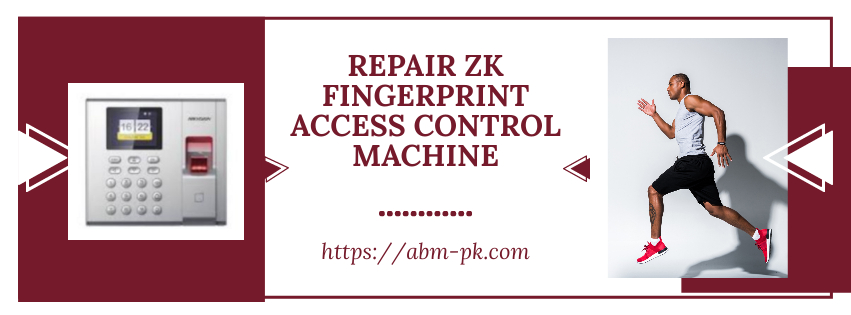
Conclusion: Taking Control of Your Access Security
Effectively resolving issues to repair ZK fingerprint access control machine problems requires a systematic, layered approach, moving from the simple external checks to the more complex internal software fixes. By prioritizing power, sensor health, and network stability, you can quickly restore 90% of non-functional ZK units. Proactive maintenance, like regular sensor cleaning and data backup, is the best defense against major malfunctions. Remember, while some internal component issues require certified technical repair ZK fingerprint access control machine service, empowering yourself with this analytical checklist minimizes downtime and keeps your security access control running smoothly.


Pingback: Fingerprint Access in BYD 2026