Break HIKVision Admin: A Comprehensive Guide
Breaking into a HIKVision biometric device admin panel can seem daunting, but understanding the process can empower you to manage your security systems effectively.
HIKVision devices, known for their advanced biometric technology, often come with complex security features that can be challenging to navigate.
However, there are ways to reset passwords and regain access without compromising security.
Here’s a comprehensive guide on how to break into the HIKVision biometric device admin settings while ensuring you remain compliant with security protocols.
1. Understanding the Basics of HIKVision Devices
Before diving into the methods to break HIKVision biometric device admin settings, it’s essential to grasp what these devices are designed for. Biometric Authentication: These devices utilize fingerprint recognition or facial recognition to grant access.
Default Passwords: Many devices come with default passwords that should be changed immediately upon setup to enhance security.
User Management: Admins can manage users, set permissions, and monitor access logs through the admin panel.
2. Common Scenarios for Needing Access Control System
There are several reasons why you might need to break into the HIKVision biometric device admin:
Forgotten Password: This is a common issue where users forget their login credentials.
New Employee Setup: When new staff members join, admins may need to reset or update user information.
System Upgrades: Regular updates may require access to the admin settings.
3. Steps to Break HIKVision Biometric Device Admin Access
Here are some practical steps to regain access:
A. Password Reset Methods
1. Self-Service Password Reset:
– Use the Hik-Connect app or Hik-Partner Pro app if your device is linked.
– Follow prompts for password recovery based on your setup.
2. Using Security Questions ABM Innovative FZE:
If you set up security questions during installation, answer them correctly for a password reset.
3. GUID File Method:
-Export a GUID file from your device and use it for password recovery through Hikvision’s support.
B. Contacting Support
If self-service methods fail, reaching out to HIKVision support can be your next step.
They may require verification of ownership before assisting you in breaking into the admin panel.
C. Factory Reset
As a last resort, performing a factory reset will restore the device to its original settings:
Locate the reset button on your device.
Press and hold it for 10 seconds until the device reboots.
This method will erase all custom settings and allow you to set up a new admin password.
4. Best Practices for Future Security
Once you’ve successfully broken into your HIKVision biometric device admin panel, consider these best practices:
Change Default Passwords Immediately: Always change default passwords upon installation to prevent unauthorized access.
Regular Updates: Keep your device firmware updated to protect against vulnerabilities.
User Training: Educate staff on secure password practices and how to use biometric systems effectively.
What is a HIKVision Biometric Device Admin?
A HIKVision biometric device admin is a person responsible for managing and controlling a HIKVision biometric device. These devices are used in various applications, such as access control, time and attendance tracking, and facial recognition.
Why Break HIKVision Biometric Device Admin?
There are several reasons why someone might want to break a HIKVision biometric device admin:
Unauthorized access: Gaining access to a HIKVision biometric device without proper authorization can allow a person to bypass security measures and gain entry to restricted areas.
Data theft: A HIKVision biometric device stores sensitive information, such as fingerprints and facial scans. Accessing this data can be used for identity theft or other malicious purposes.
System disruption: Breaking a HIKVision biometric device admin can disrupt the normal operation of a system, causing inconvenience and potential financial loss.
How to Break HIKVision Biometric Device Admin
There are several methods that can be used to break a HIKVision biometric device admin:
Brute force attacks: This involves trying different combinations of passwords until the correct one is found.
Social engineering attacks: This involves tricking a person into revealing their login credentials or other sensitive information.
Exploiting vulnerabilities: This involves finding and exploiting weaknesses in the device’s software or hardware.
Frequently Asked Questions (FAQs)
Q: Is it legal to break a HIKVision biometric device admin?
A: No, it is not legal to break a HIKVision biometric device admin without proper authorization. Doing so can consequences by management result in HR violation charges.
Q: What are the consequences of breaking a HIKVision biometric device admin?
A: The consequences of breaking a HIKVision biometric device admin can vary depending on the severity of the offense. Possible consequences include fines, imprisonment, and damage to reputation.
Q: How can I protect my HIKVision biometric device admin from being broken?
A: There are several ways to protect your HIKVision biometric device admin from being broken:
Use multi format strong passwords: Choose special characters complex PIN passwords that are commonly difficult to guess anyone.
Enable two-factor authentication: This requires you to provide two forms of identification to log in.
Keep your device’s software up to date: This will help to protect against vulnerabilities.
Monitor your device for signs of compromise: If you notice any unusual activity, such as unauthorized login attempts, it may be a sign that your device has been compromised.
Q: What should I do if I forget my HIKVision password?
A: You can attempt a self-service password reset through the Hik-Connect app or contact HIKVision support for assistance.
Q: Can I use common passwords?
A: Using common passwords is discouraged as it increases the risk of unauthorized access. Always opt for strong, unique passwords.
Q: How often should I update my password?
A: It’s recommended to change passwords regularly—monthly or quarterly—to maintain security integrity.
Q: What happens if I perform a factory reset?
A: A factory reset will erase all settings and data on the device, requiring you to set it up as if it were new.
Q: Is it legal to break into my own HIKVision device?
A: Yes, as long as you are the owner or have permission from the owner, accessing your own device is legal.
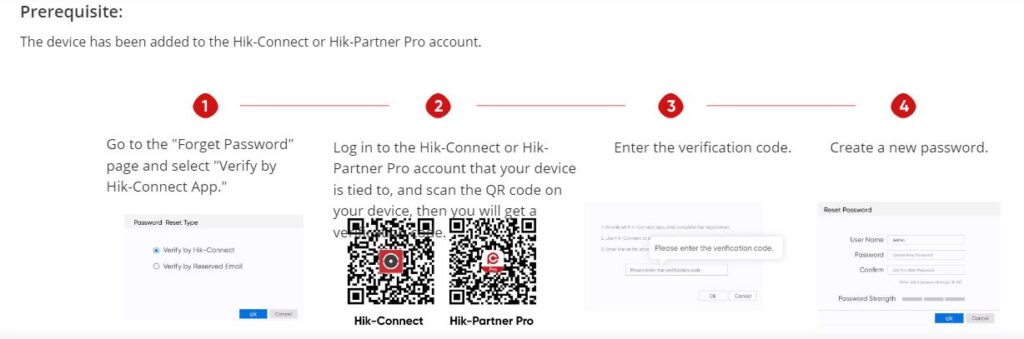
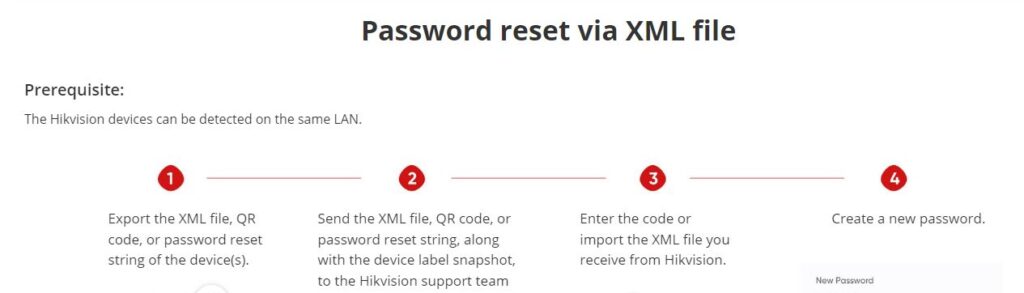
Conclusion:
Breaking a HIKVision biometric device admin is illegal and can have serious consequences. It is important to take steps to protect your device and prevent unauthorized access.
Breaking into a HIKVision biometric device admin panel doesn’t have to be an overwhelming task. By following these steps and best practices, you can ensure not only access but also enhanced security for your biometric systems. Stay proactive about managing your security devices and always prioritize safety!


Pingback: Mark attendance in a biometric
Pingback: Fingerprint V/S AI Face Recognition
Pingback: Use of Face Attendance Machine